Monitoring an Archiving Run
Monitoring an Archiving Run
There are various system administration tools available to monitor archiving runs:• Background processing tools
– Job logs – Spool lists (if created) • System monitoring tools
– Data Archiving Monitor in the CCMS monitor sets
A log is created during an archiving run. If the application creates a specific log, this is used; otherwise, the standard log is used. The standard logs contains the number of archived data objects, the affected tables, the number of processed table entries, and the file sizes. The contents of the archiving can be stored to document level in application-specific logs.
Note: The archiving logs are deleted by the regular cleaning of spool jobs. You must therefore consider the destination of these logs. You could, for example, store the logs on an external storage system.
You can trace the process of an archiving run with the monitoring of the background work processes using the transaction Simple Job Selection (transaction code SM37). By choosing Job Overview, you can move directly from the initial screen of transaction SARA to transaction SM37. By choosing Management (after you have maintained an appropriate archiving object on the initial screen of transaction SARA), you can display a short log file of an archiving run from transaction SARA.
456 © 2008 SAP AG. All rights reserved. 2008/62A
ADM100 Lesson: Performing Data Archiving
Choose the Job Overview button on the initial screen of transaction SARA to show which jobs have been scheduled and monitor their status. You may want to display the job log or the spool list created.
Then go back to transaction SARA and choose the Management button (if necessary, first maintain the archiving object entry). On the resulting screen, open the tree structure to the completely written archive file. Select this archive file and choose Spool List. The system displays a list of the statistics for the written data objects.
Then return to transaction SARA and choose the Delete button to schedule the delete program for change documents. On the following screen, choose Archive Selection to select the archive that you have just created, and schedule the run with the start time Immediate and without changing the spool parameters (by choosing Spool Parameters
→
Continue). If appropriate, point out that the delete program is now executed under your own user name. Choose Execute. Finally, return to the job overview and display the relevant logs for this job after it has been successfully executed.
You can optionally also return to the initial screen of transaction SARA and choose the Management button, and then expand the tree structure on the next screen. Select the executed archiving run and choose Storage System. You obtain an overview that shows, for example, that the delete program has already completed its run, the file has not yet been stored in a storage system, and that the archive file can be accessed.
In addition, there is a specific data archiving monitor (monitor Data Archiving in the monitor set SAP CCMS Monitor Templates) in the CCMS monitor sets (transaction RZ20). It is intended for system administrators, so that they can monitor archiving runs in their familiar environment, the CCMS monitor. You can use the Data Archiving monitor to obtain an overview of the archiving objects in the system for which there are already runs. You can use the cross-archiving object Customizing to activate or deactivate it.
The data archiving monitor in transaction RZ20 is available as of SAP Basis 4.6. You could also display this monitor. You can find it in transaction RZ20 under SAP CCMS Monitor Templates
→
Data Archiving.
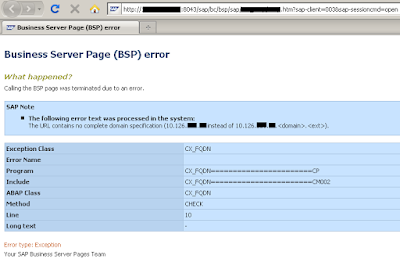
Comments
Post a Comment