Properties and Inheritance
Properties and Inheritance
An ICF service is characterized by properties that you maintain in transaction SICF. By double-clicking a service, you access the Create/Change a Service screen on which you can configure the following settings:
50 ' 2008 SAP AG. All rights reserved. 2008
TADM10_2 Lesson: Internet Communication Framework
Service Data Aninheritance principle applies to the properties of an ICF service: In transaction SICF, you do not have to maintain properties for each individual service. You can do this simply for the higher service nodes (for example, /sap/bc/bsp). All lower-level services are then assigned these properties, provided that other values have not been entered explicitly for them. This inheritance process is not always required. You can use the Do Not Include Inherited Settings indicator to control whether this inheritance logic is interrupted. As of AS ABAP 7.00, you can choose Display Inheritance to show the properties for the current service that are inherited from higher-level ICF services.
The statement about inheritance applies to almost all properties without restriction; there are certain modifications in the settings for the integrated ITS and in the handler list (this is relevant for developers but not administrators).
UnderLoad Balancing, you can enter a logon group (from transaction SMLG) using the input help (F4). When you use the SAP Web Dispatcher, requests sent to this service are forwarded only to the ABAP instances of the logon group defined. If you enter a value in the SAP Authoriz. field, the system checks whether the user has this authorization (for authorization object S_ICF, field ICF_VALUE) at runtime. Once the time defined in Session Timeout has expired, a stateful application is terminated (if the value is 0, the profile parameter rdisp/plugin_auto_logout has a default value of 30 minutes). If you set Compression to yes, the SAP system compresses the response (using the gzip process), provided that the caller can control decompression. If you set GUI Link to yes, the screen images that are generated in the application by processing conventional dynpros are converted to a format that allows them to be displayed graphically in a browser. This function (as well as the screen that can be accessed with GUI Configuration) is required for the integrated ITS as of SAP Web AS 6.40, and is detailed below. TheSupport Accessibility indicator specifies that an accessibility mode is called if the application has one. However, it cannot be guaranteed that this is the case.
2008 ' 2008 SAP AG. All rights reserved. 51
Unit 1: Technology Components for Browser-Based User Dialogs TADM10_2
Logon Data There are various ways for an HTTP request to log onto the AS ABAP, and you can configure these for each individual service node. With the Standard default setting, the following check procedures are used in exactly this sequence: 1. Fields authentication (logon using HTTP fields) 2. SSO authentication (logon using Single Sign-On) 3. Basic authentication 4. SAP authentication (logon using SAP user and password) 5. Certificate authentication (logon using client certificate) 6. Service authentication (logon using the anonymous data entered in the service) By choosing Alternative Logon Procedure, you can select any logon procedure (in the Logon Procedure List that appears) and change the check sequence. With Required with Logon Data, only those entries specified in the service under Logon Data (client, user, password, andlanguage) are used for the check. You should enter only those users that were created in transaction SU01 as service users. If you enter a dialog user, the system issues a warning message. If you select Required with Client Certificate (SSL), logon occurs exclusively with an X.509 client certificate. For the Standard and Alternative Logon Procedure, you can select Use All Logon Procedures to specify whether the respective check sequence is to run until one of the logon procedures is successful, or whether the caller is to receive a negative confirmation as soon as the first logon procedure fails. Depending on the procedure selected, you can configure additional settings (for example, you can require SSL, that is, the https protocol). Handler List Here, you list the HTTP handlers in the sequence in which they are to be executed. An HTTP request handler is an ABAP class that implements the interface IF_HTTP_EXTENSION. This interface co
An ICF service is characterized by properties that you maintain in transaction SICF. By double-clicking a service, you access the Create/Change a Service screen on which you can configure the following settings:
50 ' 2008 SAP AG. All rights reserved. 2008
TADM10_2 Lesson: Internet Communication Framework
Service Data Aninheritance principle applies to the properties of an ICF service: In transaction SICF, you do not have to maintain properties for each individual service. You can do this simply for the higher service nodes (for example, /sap/bc/bsp). All lower-level services are then assigned these properties, provided that other values have not been entered explicitly for them. This inheritance process is not always required. You can use the Do Not Include Inherited Settings indicator to control whether this inheritance logic is interrupted. As of AS ABAP 7.00, you can choose Display Inheritance to show the properties for the current service that are inherited from higher-level ICF services.
The statement about inheritance applies to almost all properties without restriction; there are certain modifications in the settings for the integrated ITS and in the handler list (this is relevant for developers but not administrators).
UnderLoad Balancing, you can enter a logon group (from transaction SMLG) using the input help (F4). When you use the SAP Web Dispatcher, requests sent to this service are forwarded only to the ABAP instances of the logon group defined. If you enter a value in the SAP Authoriz. field, the system checks whether the user has this authorization (for authorization object S_ICF, field ICF_VALUE) at runtime. Once the time defined in Session Timeout has expired, a stateful application is terminated (if the value is 0, the profile parameter rdisp/plugin_auto_logout has a default value of 30 minutes). If you set Compression to yes, the SAP system compresses the response (using the gzip process), provided that the caller can control decompression. If you set GUI Link to yes, the screen images that are generated in the application by processing conventional dynpros are converted to a format that allows them to be displayed graphically in a browser. This function (as well as the screen that can be accessed with GUI Configuration) is required for the integrated ITS as of SAP Web AS 6.40, and is detailed below. TheSupport Accessibility indicator specifies that an accessibility mode is called if the application has one. However, it cannot be guaranteed that this is the case.
2008 ' 2008 SAP AG. All rights reserved. 51
Unit 1: Technology Components for Browser-Based User Dialogs TADM10_2
Logon Data There are various ways for an HTTP request to log onto the AS ABAP, and you can configure these for each individual service node. With the Standard default setting, the following check procedures are used in exactly this sequence: 1. Fields authentication (logon using HTTP fields) 2. SSO authentication (logon using Single Sign-On) 3. Basic authentication 4. SAP authentication (logon using SAP user and password) 5. Certificate authentication (logon using client certificate) 6. Service authentication (logon using the anonymous data entered in the service) By choosing Alternative Logon Procedure, you can select any logon procedure (in the Logon Procedure List that appears) and change the check sequence. With Required with Logon Data, only those entries specified in the service under Logon Data (client, user, password, andlanguage) are used for the check. You should enter only those users that were created in transaction SU01 as service users. If you enter a dialog user, the system issues a warning message. If you select Required with Client Certificate (SSL), logon occurs exclusively with an X.509 client certificate. For the Standard and Alternative Logon Procedure, you can select Use All Logon Procedures to specify whether the respective check sequence is to run until one of the logon procedures is successful, or whether the caller is to receive a negative confirmation as soon as the first logon procedure fails. Depending on the procedure selected, you can configure additional settings (for example, you can require SSL, that is, the https protocol). Handler List Here, you list the HTTP handlers in the sequence in which they are to be executed. An HTTP request handler is an ABAP class that implements the interface IF_HTTP_EXTENSION. This interface co
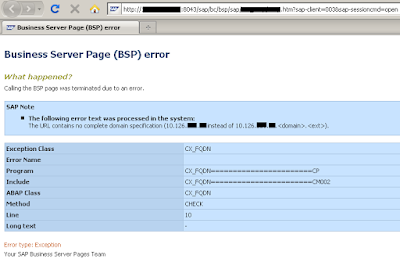
Respect and I have a keen give: How Much Remodel House second story addition
ReplyDelete