How to compress or extract a SAR file in SAP
How to compress or extract a SAR file in SAP
What is a SAR file ?
SAR files are delivered by SAP for releasing supportpackages of Kernel and other OS level binaries.
How to extract a SAR file in SAP in Unix based operating systems(AIX / HP-UX ) :
Login to the Unix system with sidadm user
Navigate to the path where the SAR file is located and use following command
to extract a SAR file.
SAPCAR -xvf <filename.SAR>
Please find below example of extracting PIS_COFINS_604_20110311.SAR file extraction. 6 files got extracted from this process
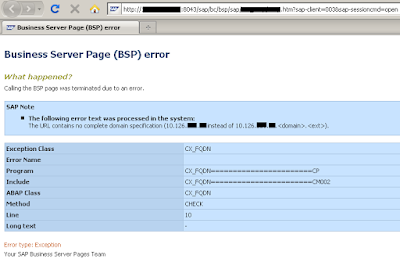
Comments
Post a Comment