sap system overview
sap system overview
Within an SAP system, or at least the example used here, there are two types of programs,
Reports and Dynpro’s.
Reports, as the name would suggest, are programs which generate lists of data. They may
involve a small amount of interactivity, but mainly they supply data to the front-end
interfaces, the SAP GUI and so on. When a user runs a report, they typically get a selection
screen. Once they enter their selection parameters and execute the report, they normally
cannot intervene in the execution of the program. The program runs, and then displays
the output.
Dynpro’s are slightly different. They are dynamic programs, and allow the user to
intervene in the execution of the program, by processing a series of screens, called
19
SAP SYSTEM OVERVIEW
Dialogue screens. The user determines the flow of the program itself by choosing which
buttons or fields to interact with on the screen. Their action then triggers different
functions which have been coded within the flow logic of the program. While reports are
being created, interfaces are also to be generated which are classed as Dynpro’s, for all
the selection criteria.
Most of the work done by people involved with ABAP is done within Report programs, and
even though these programs are labelled 'Reports', they do not always generate output.
The Report programs are there to process the logic, reading and writing to the Database,
in order to make the system work.
Work Processes
Every program that runs in an SAP system runs on what are called Work Processes, which
run on the Application server. Work Processes themselves work independently of the
computer's operating system and the Database that it interacts with, giving the
independence discussed earlier with regard to the Technical architecture. When an SAP
system is initially set up, the basis consultants (who install the system, keep it running,
manage all the memory and so on) configure SAP in such a way that it automatically sets
the number of Work Processes programs use when they start, the equivalent of setting up
a pre-defined number of channels or connections to the Database system itself, each of
which tend to have their own set of properties and functions.
The Dispatcher
You might come across something referred to as the Dispatcher. The SAP system has no
technical limits as to the number of users who can log on and use it, generally the number
of users who can access an SAP system is much larger than the number of available Work
Processes the system is configured for. This is because not everybody is sending
instructions to the Application server at exactly the same time. Because of this, users
cannot be assigned a certain number of processes while they are logged on.
The Dispatcher controls the distribution of the Work Processes to the system users. The
Dispatcher keeps an eye on how many Work Processes are available, and when a user
triggers a transaction, the Dispatcher's job is to provide that user with a Work Process to
use. The Dispatcher tries to optimise things as far as possible, so that the same Work
Process receives the sequential Dialogue steps of an application. If this is not possible, for
example because the user takes a long time between clicking different aspects of the
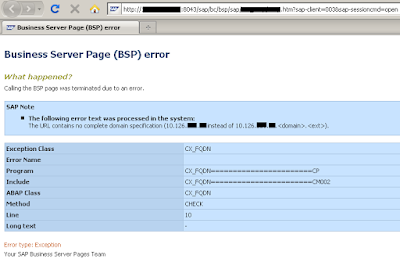
Comments
Post a Comment