R/3 Architecture:
R/3 Architecture:
SAP uses the industry specific
3-Layer Architecture and named it as R/3 Architecture.
It consists of three 3 Layers
1.
Presentation Server/ Layer/ Tier
2.
Application Server
3.
Database Layer
1. Presentation Server:
It is a client for all
the SAP Solutions. It is also referred as SAPGUI. There are three 3 types of
SAP GUI
1. SAP GUI for windows (On
Windows OS)
2. SAP GUI for JAVA (On all OS where JAVA is supported)
3. SAPGUI for HTML (for web based)
SAP
provides various versions of GUI (4.6c,
620, 640, 700, 710)
2. Application Server:
It is used to handle the
user request and process them to the database. It has dispatcher to process and
monitor the user request, work process to process and interpret the requests,
Buffer areas to store the frequently accessed data. It absorbs the load both
from Client and the server.
3. Database server/ layer/ tier:
It is the area where the
complete data resides. It has its own queue, process, buffers, and request
handling mechanism. Most of the databases are on Oracle. SAP is pushing MAXDB
(with out any license key), Microsoft SQL Server & IBM DB2 with discounted
prizes.
SAP
is focusing SMB (Small Mid sized Business) and promoting SAP for nearly 1
million/ Rs. 10 Lakhs/ per customer.
Supporting Platforms:
SAP can be installed on
Microsoft windows 2000, win2k3 (2008 is under evaluation). It can be installed
on 32bit or 64bit operating systems. 64 bit means a single process can serve
the user with 4GB RAM/ Memory whereas in 32 bit it is 1.9GB Memory. 264,
232 / 8 bytes.
HP UNIX and
ORACLE
HP UNIX 11.23
ORACLE 9.2.0.6 / 10.2.0.4
AIX and ORACLE
IBM Specific operating system with
version 5.3 technical (TL) level 7 (TL7)
AIX and DB/2
Proprietary of IBM gives more
mileage. Both provided by IBM
ISERIES/ AS400
with DB/2
This is also IBM specific which
provides more consistency, reliability, mileage than any other operating system
and database.
Sun OS (SOLARIS with
ORACLE)
LINUX (SUSE, RHL (RED
HAT LINUX) and ORACLE LINUX)
Note: Linux with
MaxDB is supported by SAP and provides more leverage (Finance)
Microsoft
windows and SQL Server
This is the best
combination for interactive usage
Installation of Presentation Server (SAPGUI)
Use presentation server
DVD and go to the respective OS win32 and run setupall.exe and follow the onscreen instructions.
Saplogon
icon is installed on the desktop.
Double
click and enter the entries of the application server
Launch saplogon icon and click on New Item
Enter
the Description
Application Server
SID
System No
16-jul-09
BASIS
1.
It provides runtime to SAP Applications
2.
Basis is a layer where all the applications reside
3.
Basis provides the infrastructure to manage, monitor, and administer the SAP
Applications
Eg:
Basis
provides User Management
Business
process Monitoring
Role
based Security
Performance
Gauge etc.
Three 3 Tier/ Layer/ Server Architecture
1. Presentation Server
2. Application Server
3. Database Server
1. Presentation Server
It is an SAP GUI. It is
of 3 types SAPGUI for windows, HTML and JAVA. It is used to establish
connection with SAP Application Server based on the name of the application
server, Instance Number, SID etc.
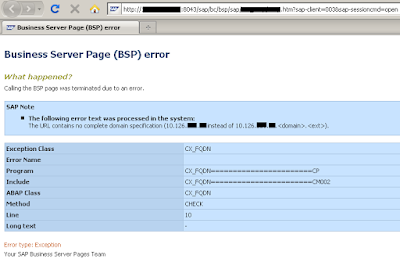
Comments
Post a Comment