sap application
Application-Specific Customizing (MM-PUR-REQ)
In Customizing for Purchasing, you define:
Which release codes are relevant to workflow
Who may effect release with which code. This assignment is plant-dependent. You have the
option of defining either a direct or an indirect user assignment:
Direct
You enter a user name directly.
Indirect
You enter a job or a position, for example. At runtime, the system then determines
the processing staff member responsible.
Take care to ensure that this assignment is compatible with the processor assignment in
Task-Specific Customizing for SAP Business Workflow. If, you enter a user, for example,
the latter must also be the holder of a position in Task-Specific Customizing. If you enter
a position, precisely this position must also be defined in Task-Specific Customizing and
have users assigned to it.
You can implement an enhancement (user exit M06B0001) for a release code if you
wish to have a different role resolution than the one defined in the standard system.
The release codes EX and KY are workflow-relevant.
Release codes EX (Executive Board) and KY (Sales Manager) are assigned to
the object type User and have the processor IDs HUBBARD and SEAGOON
assigned to them respectively.
You make these settings via the Customizing activity (Purchasing Purchase Requisition
Release Procedure ) Procedure with Classification. For more detailed information, refer to the
Implementation Guide (IMG).
MM - Materials Management: Workflow Scenarios SAP AG
Operation/Link to Appl. Functionality (MM-PUR-REQ)
40 April 2001
Operation/Link to Appl. Functionality (MM-PUR-REQ)
The following description is based on the assumption that a purchase requisition is created that is
subject to the release strategy KF.
Create Purchase Requisition
A user creates a purchase requisition via Logistics Materials management Purchasing
Requisition Create. This requisition fulfills the conditions of release strategy KF. Saving
results in the creation of an object of the type Purchase requisition.
Working Through the Release Strategy T1
The requisition item must be released via the release codes T1 or T2 and then with KY.
The users who effect release with release codes T1 or T2 can process the requisition item via
Logistics Materials management Purchasing Purchase requisition Release
Individual release, for example.
Generate event
The workflow-triggering event ReleaseStepCreated is created automatically once release has
been effected with release code T1 or T2.
In the event parameter container, you will find the user name of the requisition creator (in the
element _EVT_Creator), the reference to the purchase requisition (in the element
_EVT_Object) and the release code KY (in the element ReleaseCode).
Release requisition item
The user to whom release code KY and the position Sales Manager has been assigned
(SEAGOON), finds a work item representing the standard task Release purchase requisition in
his SAP Business Workplace inbox. Processing this work item makes possible the release or
refusal of the requisition item.
You can access the SAP Business Workplace via Menu Business Workplace.
In Customizing for Purchasing, you define:
Which release codes are relevant to workflow
Who may effect release with which code. This assignment is plant-dependent. You have the
option of defining either a direct or an indirect user assignment:
Direct
You enter a user name directly.
Indirect
You enter a job or a position, for example. At runtime, the system then determines
the processing staff member responsible.
Take care to ensure that this assignment is compatible with the processor assignment in
Task-Specific Customizing for SAP Business Workflow. If, you enter a user, for example,
the latter must also be the holder of a position in Task-Specific Customizing. If you enter
a position, precisely this position must also be defined in Task-Specific Customizing and
have users assigned to it.
You can implement an enhancement (user exit M06B0001) for a release code if you
wish to have a different role resolution than the one defined in the standard system.
The release codes EX and KY are workflow-relevant.
Release codes EX (Executive Board) and KY (Sales Manager) are assigned to
the object type User and have the processor IDs HUBBARD and SEAGOON
assigned to them respectively.
You make these settings via the Customizing activity (Purchasing Purchase Requisition
Release Procedure ) Procedure with Classification. For more detailed information, refer to the
Implementation Guide (IMG).
MM - Materials Management: Workflow Scenarios SAP AG
Operation/Link to Appl. Functionality (MM-PUR-REQ)
40 April 2001
Operation/Link to Appl. Functionality (MM-PUR-REQ)
The following description is based on the assumption that a purchase requisition is created that is
subject to the release strategy KF.
Create Purchase Requisition
A user creates a purchase requisition via Logistics Materials management Purchasing
Requisition Create. This requisition fulfills the conditions of release strategy KF. Saving
results in the creation of an object of the type Purchase requisition.
Working Through the Release Strategy T1
The requisition item must be released via the release codes T1 or T2 and then with KY.
The users who effect release with release codes T1 or T2 can process the requisition item via
Logistics Materials management Purchasing Purchase requisition Release
Individual release, for example.
Generate event
The workflow-triggering event ReleaseStepCreated is created automatically once release has
been effected with release code T1 or T2.
In the event parameter container, you will find the user name of the requisition creator (in the
element _EVT_Creator), the reference to the purchase requisition (in the element
_EVT_Object) and the release code KY (in the element ReleaseCode).
Release requisition item
The user to whom release code KY and the position Sales Manager has been assigned
(SEAGOON), finds a work item representing the standard task Release purchase requisition in
his SAP Business Workplace inbox. Processing this work item makes possible the release or
refusal of the requisition item.
You can access the SAP Business Workplace via Menu Business Workplace.
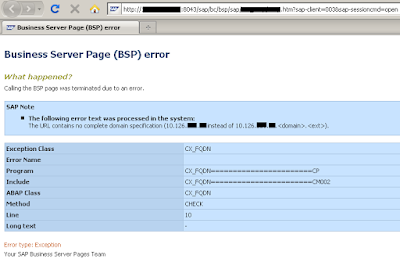
Comments
Post a Comment