sap substitution
 What Are Substitutions?
What Are Substitutions? 
Substitution rules are stored in the Rule Manager. When data is entered in the system, it is substituted by the Integration Manager. Substitution occurs before the data is added to the FI-SL summary tables.
In FI-SL substitution, the values entered into the SAP system are validated against a prerequisite defined by the user. When the prerequisite is met, the system replaces the values entered with substitute values, and the substitute values are transferred into the FI-SL application component.
The system first performs validation and then substitution. This gives you the opportunity of having the system validate values that are to be substituted.
A substitution process can contain up to 999 steps. Before posting, therefore, you can substitute the values using any number of Boolean statements.
A substitution step contains the following statements:
● Prerequisite statement
The prerequisite statement establishes which conditions must be fulfilled before the substitution can be performed. If the prerequisite statement is false, the transaction is continued without substitution. If the prerequisite statement is true, the transaction is continued with the substituted values.
● Substitution value(s)
The substitution value is a numerical value or a string of letters that replace the value entered. A single substitution process can replace more than one value.
● Substitution exit
You can specify that substitution is to be performed through a substitution exit. The substitution exit number directs the system to an ABAP program defined by the user. Substitution exits enable you to define more complex substitutions and replace more than one value in a substitution. For more information, see User Exits in Validations/Substitutions/Rules.
When you define substitutions, you use the same syntax that you use with validations. The prerequisite statement used in a substitution can consist of a simple statement or a complex combination of statements composed of logical statements, rules, and sets.
The following table contains examples of user-defined substitutions:
Prerequisite statement | Substitution |
If the cost center is 10, | use the value 01 for the plant and the value 30 for the business area. |
If the account is 100000 and the business area is 20, | use the value 100 for the cost center and the value 012 for the deadline. |
If the account is in set ACCT-23 and the cost center is in set CENTER-56, | use the value “blank” for the product key. |
Substitution enables you to update the data transferred into the application component FI-SL in greater detail.
Suppose you create a substitution that replaces (adds) the value 10 in the dimension plant whenever the account entered is within the range 100000 to 200000 and the cost center is 200. When the entry values are posted in FI-SL, the system uses the value 10 for the dimension plant if the account entered is within the range 100000 to 200000 and the cost center is 200.
The following graphic illustrates how FI-SL substitution interacts with the values entered into the SAP system.
For each validation step:
...
1. Data is entered into the SAP system.
2. The data is sent to the FI-SL Integration Manager (IM) and to the substitution rules.
Substitutions are part of the Integration Manager along with validation, ledger selection rules, and summation rules.
3. The data is then checked against a prerequisite statement.
If the prerequisite statement is true, the substitution is performed. If the prerequisite statement is not true, no substitution takes place.
4. If there are additional steps in the substitution process, the system repeats the steps described here.
If you want to use data from other SAP applications as substitution values in the application component FI-SL, the dimension to be substituted must be defined for the Boolean class for which the data is to be substituted.
For more information on creating substitution statements, see Creating Boolean Statements for the FI-SL System.
For more information on creating substitutions, see Creating a Substitution.
Matrix Substitutions
You can also create matrix substitutions. Matrix substitutions allow you to execute a substitution for the complete document, including the document header and all document lines.
You can only use matrix substitutions together with callup point code 0003 within the Financial Accounting (FI) application area.
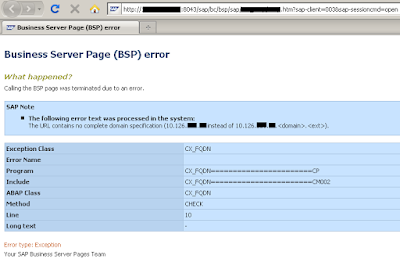
Comments
Post a Comment