sap busines ruls
d Rules 
Purpose
With the validations and substitutions software, you can validate and/or substitute data at the time of entry in the FI-SL System and other SAP Systems. Implementation Considerations You do not need to change the standard system to customize your validations and substitutions. For each installation, you can define exactly which validations and substitutions are necessary to ensure the integrity of your data. Features Validation In the SAP System, almost all input values are validated by a program or against tables or master files. Since some types of validations cannot be standardized, you can use FI-SL's validations program to create validations for your system.
With validations, you can check values and combinations of values as they are being entered in the SAP environment. Validation rules are stored in the Rule Manager; as data is entered, the Integration Manager validates the data against the validation rules stored in the Rule Manager. Because data is validated before it is posted, only valid information enters the FI-SL System.
You define validation rules using Boolean logic. When you define a validation rule, the system checks the validation rule to ensure that it is syntactically correct.
You can also define the result of breaking the validation rule. For instance, you can specify that a message is issued but the user can continue processing. You can also force the user to correct the error before processing can continue.
For more information, see Validation or What Are Validations?. For more information on using validations, see Creating a Validation. For more information on Boolean Logic, see Introduction to Boolean Logic.
Substitution Substitution rules are stored in the Rule Manager. When data is entered in the system, it is substituted by the Integration Manager. The Integration Manager calls the Rule Manager. Substitution occurs before the data is posted to the FI-SL databases.
You define substitution rules using Boolean logic. When you define a substitution rule, the system checks the substitution rule to ensure that it is syntactically correct. For more information, see Substitution or What Are Substitutions?. For more information on using substitutions, see Creating a Substitution. For more information on Boolean Logic, see Introduction to Boolean Logic.
Rules A rule is a Boolean expression that you can use as a condition, as a check, or in another rule. Rules enable you to refer to frequently used Boolean statements simply by specifying the rule name.
The FI-SL Integration Manager uses Boolean logic. When you use Boolean logic and syntax, you can:
Boolean logic is used in the following FI-SL modules:
Purpose
With the validations and substitutions software, you can validate and/or substitute data at the time of entry in the FI-SL System and other SAP Systems. Implementation Considerations You do not need to change the standard system to customize your validations and substitutions. For each installation, you can define exactly which validations and substitutions are necessary to ensure the integrity of your data. Features Validation In the SAP System, almost all input values are validated by a program or against tables or master files. Since some types of validations cannot be standardized, you can use FI-SL's validations program to create validations for your system.
With validations, you can check values and combinations of values as they are being entered in the SAP environment. Validation rules are stored in the Rule Manager; as data is entered, the Integration Manager validates the data against the validation rules stored in the Rule Manager. Because data is validated before it is posted, only valid information enters the FI-SL System.
You define validation rules using Boolean logic. When you define a validation rule, the system checks the validation rule to ensure that it is syntactically correct.
You can also define the result of breaking the validation rule. For instance, you can specify that a message is issued but the user can continue processing. You can also force the user to correct the error before processing can continue.
For more information, see Validation or What Are Validations?. For more information on using validations, see Creating a Validation. For more information on Boolean Logic, see Introduction to Boolean Logic.
Substitution Substitution rules are stored in the Rule Manager. When data is entered in the system, it is substituted by the Integration Manager. The Integration Manager calls the Rule Manager. Substitution occurs before the data is posted to the FI-SL databases.
You define substitution rules using Boolean logic. When you define a substitution rule, the system checks the substitution rule to ensure that it is syntactically correct. For more information, see Substitution or What Are Substitutions?. For more information on using substitutions, see Creating a Substitution. For more information on Boolean Logic, see Introduction to Boolean Logic.
Rules A rule is a Boolean expression that you can use as a condition, as a check, or in another rule. Rules enable you to refer to frequently used Boolean statements simply by specifying the rule name.
The FI-SL Integration Manager uses Boolean logic. When you use Boolean logic and syntax, you can:
- Validate data
- Substitute data
- Select ledgers for posting
- Transfer substitution data to a rollup ledger
- Select report data
Boolean logic is used in the following FI-SL modules:
- Validation
- Substitution
- Ledger selection
- Report Writer
- Rollups
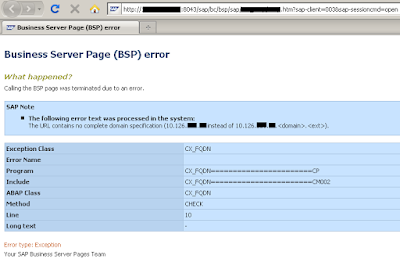
Comments
Post a Comment