sap requirmentes
or Communication User SAPJSF_<SID> in ABAP Systems 
To connect from the User Management Engine (UME) to an ABAP-based SAP System using RFC (with or without Secure Network Communications), you need a service user with which to establish the connection. You must create this service user in the SAP System and it must fulfill the requirements listed below.
· User ID: We recommend that you use the user ID SAPJSF_<SAPSID_of_SAP_Web_AS_Java> for the service user. You can use any password.
· User Type: The user must be of type communication user (or CPIC in older releases).
· Authorization: The user requires authorizations for read access to user data, for authenticating remote users, and RFC authorizations.
As of Release 6.20, SAP Web Application Server is shipped with two roles that provide the required authorizations:
¡ SAP_BC_JSF_COMMUNICATION_RO provides all authorizations for read access to user data, for authenticating remote users, and several low-level RFC authorizations.
¡ SAP_BC_JSF_COMMUNICATION is the same as the above role, but additionally provides authorization to modify and delete all user-related data.
We recommend using SAP_BC_JSF_COMMUNICATION_RO.
Make sure that you have maintained the authorization data and generated the profiles of the role that you are using. For information on how to generate profiles, see  Generating Authorization Profiles.
Generating Authorization Profiles.
· SNC name: If the connection is secured with SNC, the user must be assigned to the SNC name of the J2EE Engine on which the UME runs. To do this, in transaction SU01, on the SNC tab, enter the SNC name of the J2EE Engine. You can find the SNC name of the J2EE Engine by looking at its certificate in the SNC PSE of the ABAP system (use transaction STRUST) or by checking the value of the UME property ume.r3.connection.master.snc_myname.
· Language: The language with which the service user is logged on to the SAP system should be the same language that an administrator would use when logging on the SAP system using a SAP GUI. The language of the user is particularly important if the backend system uses characters outside the ASCII set, for example, a double-byte system with Japanese data. In this case, if the language is not configured properly, data coming from the backend system would not be displayed correctly in the UME user interfaces.
You can set the language either in the UME property ume.r3.connection.<adapterid>.lang (see  SAP ABAP-Based System as Data Source) or in the user master in SU01. The value in the UME property overrides the setting in the user master.
SAP ABAP-Based System as Data Source) or in the user master in SU01. The value in the UME property overrides the setting in the user master.
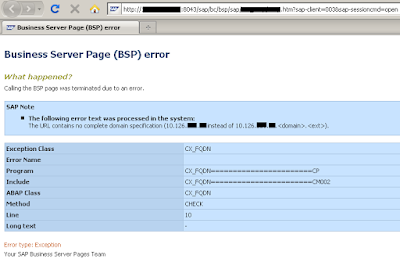
Comments
Post a Comment