sap event
Activating Event-Receiver Linkage (MM-PUR-REQ)
The event ReleaseStepCreated for the relevant object types is the triggering event for the
workflow and is entered in the event linkage table as such in the standard system. For the
workflow to actually be started, the linkage between the triggering event and the workflow as
receiver of the event must be activated in Customizing for SAP Business Workflow.
Procedure
1. Perform the customizing activity (Basis Business Management SAP Business
Workflow Perform Task-Specific Customizing).
2. Activate event linkage for the workflow (Materials Management Purchasing
Purchase Requisitions Activate Event Linkage).
(Alternatively, you can activate event-receiver linkage by processing the workflow directly.)
SAP AG MM - Materials Management: Workflow Scenarios
Application-Specific Customizing (MM-PUR-REQ)
April 2001 39
Application-Specific Customizing (MM-PUR-REQ)
In Customizing for Purchasing, you define:
Which release codes are relevant to workflow
Who may effect release with which code. This assignment is plant-dependent. You have the
option of defining either a direct or an indirect user assignment:
Direct
You enter a user name directly.
Indirect
You enter a job or a position, for example. At runtime, the system then determines
the processing staff member responsible.
Take care to ensure that this assignment is compatible with the processor assignment in
Task-Specific Customizing for SAP Business Workflow. If, you enter a user, for example,
the latter must also be the holder of a position in Task-Specific Customizing. If you enter
a position, precisely this position must also be defined in Task-Specific Customizing and
have users assigned to it.
You can implement an enhancement (user exit M06B0001) for a release code if you
wish to have a different role resolution than the one defined in the standard system.
The release codes EX and KY are workflow-relevant.
Release codes EX (Executive Board) and KY (Sales Manager) are assigned to
the object type User and have the processor IDs HUBBARD and SEAGOON
assigned to them respectively.
You make these settings via the Customizing activity (Purchasing Purchase Requisition
Release Procedure ) Procedure with Classification. For more detailed information, refer to the
Implementation Guide (IMG).
The event ReleaseStepCreated for the relevant object types is the triggering event for the
workflow and is entered in the event linkage table as such in the standard system. For the
workflow to actually be started, the linkage between the triggering event and the workflow as
receiver of the event must be activated in Customizing for SAP Business Workflow.
Procedure
1. Perform the customizing activity (Basis Business Management SAP Business
Workflow Perform Task-Specific Customizing).
2. Activate event linkage for the workflow (Materials Management Purchasing
Purchase Requisitions Activate Event Linkage).
(Alternatively, you can activate event-receiver linkage by processing the workflow directly.)
SAP AG MM - Materials Management: Workflow Scenarios
Application-Specific Customizing (MM-PUR-REQ)
April 2001 39
Application-Specific Customizing (MM-PUR-REQ)
In Customizing for Purchasing, you define:
Which release codes are relevant to workflow
Who may effect release with which code. This assignment is plant-dependent. You have the
option of defining either a direct or an indirect user assignment:
Direct
You enter a user name directly.
Indirect
You enter a job or a position, for example. At runtime, the system then determines
the processing staff member responsible.
Take care to ensure that this assignment is compatible with the processor assignment in
Task-Specific Customizing for SAP Business Workflow. If, you enter a user, for example,
the latter must also be the holder of a position in Task-Specific Customizing. If you enter
a position, precisely this position must also be defined in Task-Specific Customizing and
have users assigned to it.
You can implement an enhancement (user exit M06B0001) for a release code if you
wish to have a different role resolution than the one defined in the standard system.
The release codes EX and KY are workflow-relevant.
Release codes EX (Executive Board) and KY (Sales Manager) are assigned to
the object type User and have the processor IDs HUBBARD and SEAGOON
assigned to them respectively.
You make these settings via the Customizing activity (Purchasing Purchase Requisition
Release Procedure ) Procedure with Classification. For more detailed information, refer to the
Implementation Guide (IMG).
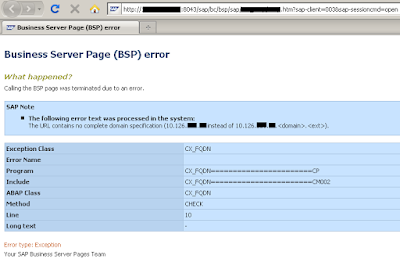
Comments
Post a Comment