sap MM-PUR-REQ
Releasing a Purchase Requisition (MM-PUR-REQ)
Purpose
Release procedures for purchase requisitions (PReqs) can be used both for individual items and
for all the items of a requisition (i.e. for the complete requisition). Such release procedures are
necessary, for example, if the requisition exceeds a certain value and authorization is required for
the relevant expenditure. It is sensible, for example, to define separate release strategies for
different groups of materials for which different departments are responsible, and to define
separate release strategies for capital goods and consumption goods.
The document type determines whether the release procedure applies to certain
items only or to the complete requisition.
Release Procedure With/Without Classification
If a complete purchase requisition or a requisition item fulfills certain conditions (e.g. the order
value exceeds $10,000), it needs to be approved before it can be converted into a request for
quotation (RFQ) or a purchase order (PO). In the SAP System, the release procedure replicates
this approval process. Two procedures are available for purchase requisitions:
Release procedure without classification
With this procedure, it is not possible to implement a link to workflow. For this reason, it
will not be dealt with here. For more information, refer to the MM Purchasing
documentation.
Release procedure with classification
This procedure works with MM Classification, permitting a link to SAP Business
Workflow.
All further information provided here is based on the release procedure with
classification.
Each individual involved in the release procedure signifies approval with his or her release code
using a release transaction. Once effected, a release can also be cancelled with the same code
(that is to say, the original status is reinstated).
If linkage to SAP Business Workflow has been defined, refusal to release (rejection of a
requisition or requisition item) is also possible.
SAP Business Workflow
The system can be set up in such a way that a person authorized to release purchase
requisitions but whose daily duties primarily involve other tasks is advised via workflow when
such a document is awaiting release. That is to say, this person sees a work item in his or her
integrated inbox, which can be processed directly from within the inbox. When the item is
processed, the release transaction is automatically invoked and the requisition item awaiting
release is offered for release or refusal. The individuals who have been informed via workflow
that a document is awaiting release thus need to know neither the transaction name (or menu
Purpose
Release procedures for purchase requisitions (PReqs) can be used both for individual items and
for all the items of a requisition (i.e. for the complete requisition). Such release procedures are
necessary, for example, if the requisition exceeds a certain value and authorization is required for
the relevant expenditure. It is sensible, for example, to define separate release strategies for
different groups of materials for which different departments are responsible, and to define
separate release strategies for capital goods and consumption goods.
The document type determines whether the release procedure applies to certain
items only or to the complete requisition.
Release Procedure With/Without Classification
If a complete purchase requisition or a requisition item fulfills certain conditions (e.g. the order
value exceeds $10,000), it needs to be approved before it can be converted into a request for
quotation (RFQ) or a purchase order (PO). In the SAP System, the release procedure replicates
this approval process. Two procedures are available for purchase requisitions:
Release procedure without classification
With this procedure, it is not possible to implement a link to workflow. For this reason, it
will not be dealt with here. For more information, refer to the MM Purchasing
documentation.
Release procedure with classification
This procedure works with MM Classification, permitting a link to SAP Business
Workflow.
All further information provided here is based on the release procedure with
classification.
Each individual involved in the release procedure signifies approval with his or her release code
using a release transaction. Once effected, a release can also be cancelled with the same code
(that is to say, the original status is reinstated).
If linkage to SAP Business Workflow has been defined, refusal to release (rejection of a
requisition or requisition item) is also possible.
SAP Business Workflow
The system can be set up in such a way that a person authorized to release purchase
requisitions but whose daily duties primarily involve other tasks is advised via workflow when
such a document is awaiting release. That is to say, this person sees a work item in his or her
integrated inbox, which can be processed directly from within the inbox. When the item is
processed, the release transaction is automatically invoked and the requisition item awaiting
release is offered for release or refusal. The individuals who have been informed via workflow
that a document is awaiting release thus need to know neither the transaction name (or menu
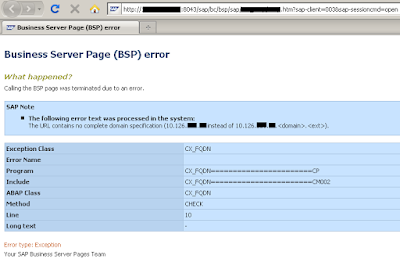
The blog title says its for beginners but the info is also advanced, thanks so much and please keep updating!Purchase Requisition Form
ReplyDelete