sap steps in workflow
Steps in a Workflow (MM-PUR-REQ)
If the release code with which the complete purchase requisition or the requisition item is to be
processed according to the release strategy is workflow-relevant, a workflow is started and a
release work item generated. If a user whom workflow control identifies as being responsible for
this release code logs on to the system, this user will see this work item in his or her SAP
Business Workplace inbox.
If, for example, a job is assigned to the release code as a processor ID and several users are
allowed to work with this release code, all of these users will see the same work item in their
inboxes.
An individual workflow is started for each workflow-relevant code.
The steps in a workflow are as follows:
Workflow
started
Release step
generated
XXOORR
Release step
generated
XXOORR
PReq significantly
changed
Release
effected
Release
refused
Confirmation of
refusal
Confirmation of
release
Confirmatory
message sent
Confirmatory
message sent
XXOORR
End
workflow
Workflow
Event ended
Step
The processing of the work item results in one of the events Release refused or Release
effected. These events terminate the task Release requisition. The entire workflow is ended
when the creator of the purchase requisition receives a confirmation via a work item and has
processed this work item.
The terminating event Requisition significantly changed can also occur outside the
workflow process.
SAP AG MM - Materials Management: Workflow Scenarios
Steps in a Workflow (MM-PUR-REQ)
April 2001 31
Changes After the Start of the Release Procedure
Changes to a purchase requisition can only be made if no other user is currently
processing the requisition and the requisition has not yet been converted into a
purchase order or RFQ.
In the following, we discuss what happens when a purchase requisition for which the release
procedure has already commenced is changed. The following possible situations may arise:
Changes that do not necessitate a different release strategy
Significant changes necessitating a different release strategy
Since the first case does not necessitate another release strategy, it will not be discussed further
here. For more information, refer to Changes After the Start of the Release Procedure [Ext.].
Significant change
The number of PCs requested for Asset 3221 is increased to 5. As a result, the total
value of the requisition item increases to $12,300. It is not possible to simply go
ahead and make this change. The system issues a message; the release strategy
must be re-determined (TF) and the release procedure restarted from the beginning.
If the change is significant, the right-hand path in the graphic would thus be taken, and the
workflow terminated due to the occurrence of an event external to the workflow process. This
has the following consequences:
If the requisition has already been released for the issue of an RFQ or a PO, it is blocked
again by the application and must be processed in accordance with the new release strategy.
If a work item was generated, it is no longer visible in the processor’s SAP Business
Workplace inbox.
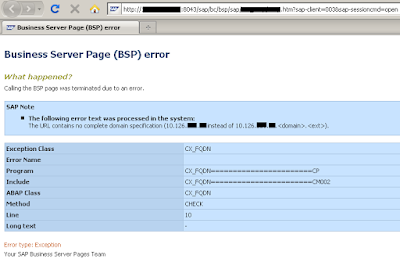
Comments
Post a Comment