sap posts
You define posting periods in your fiscal year variants. You can open and close these posting periods for posting. As many periods as you require can be open for posting simultaneously.
Usually, only the current posting period is open for posting, all other posting periods are closed. At the end of this posting period, the period is closed, and the next posting period is opened.
Special periods can be open for closing postings during the period-end closing. Features You have the following options for opening and closing posting periods.
You can specify which company codes are open for posting in a posting period variant. Posting period variants are cross-company code and you have to assign them to your company codes. The posting periods are then opened and closed simultaneously for all company codes via the posting period variants.
Working with posting period variants is recommended if you are responsible for a large number of company codes. Since you only have to open and close the posting period once for the variant, your work is considerably reduced. You can differentiate the opening and closing of posting periods by account type. This means that for a specific posting period, postings can be permitted to customer accounts, but not to vendor accounts.

For each posting period that should be open, you must always specify at least account type + (valid for all account types). You can exercise more detailed control by specifying further account types.
Using the minimum entry, when you enter the posting date in the document header, the system checks whether the posting period determined in the posting period variant can be posted to. As soon as you then enter an account number, in a second step, the system checks whether the posting period is permitted for the account specified. You can differentiate the opening and closing of posting periods by account intervals. This means that you only open a posting period for posting to a specific account.
Account intervals always apply to G/L accounts. If you want to open subledger accounts, you have to enter the corresponding reconciliation account and the account type.

During the closing operations, you can, for example, use the reconciliation accounts to close customer and vendor accounts before G/L accounts. This allows you to prevent further postings to these accounts after you have confirmed the balances with your customers and vendors. Balance confirmation is one of the prerequisites for further closing operations. You can open and close posting periods only for specific users. To do this, enter an authorization group at document header level.

This authorization group is effective only in time period 1 and prevents users who do not have the appropriate authorization for the authorization object F_BKPF_BUP (accounting document: Authorization for posting periods) from posting in periods which are only open for time period 1.
For more information on assigning authorizations, see the Implementation Guide for Financial Accounting under Financial Accounting Global Settings ® Maintain Authorizations. Activities You make the settings for opening and closing posting periods in Customizing for Financial Accounting under Financial Accounting Global Settings ® Document ® Posting Periods

Usually, only the current posting period is open for posting, all other posting periods are closed. At the end of this posting period, the period is closed, and the next posting period is opened.
Special periods can be open for closing postings during the period-end closing. Features You have the following options for opening and closing posting periods.
- Posting Period Variants
Working with posting period variants is recommended if you are responsible for a large number of company codes. Since you only have to open and close the posting period once for the variant, your work is considerably reduced.
- Account Type
For each posting period that should be open, you must always specify at least account type + (valid for all account types). You can exercise more detailed control by specifying further account types.
Using the minimum entry, when you enter the posting date in the document header, the system checks whether the posting period determined in the posting period variant can be posted to. As soon as you then enter an account number, in a second step, the system checks whether the posting period is permitted for the account specified.
- Account Interval
Account intervals always apply to G/L accounts. If you want to open subledger accounts, you have to enter the corresponding reconciliation account and the account type.
During the closing operations, you can, for example, use the reconciliation accounts to close customer and vendor accounts before G/L accounts. This allows you to prevent further postings to these accounts after you have confirmed the balances with your customers and vendors. Balance confirmation is one of the prerequisites for further closing operations.
- User
This authorization group is effective only in time period 1 and prevents users who do not have the appropriate authorization for the authorization object F_BKPF_BUP (accounting document: Authorization for posting periods) from posting in periods which are only open for time period 1.
For more information on assigning authorizations, see the Implementation Guide for Financial Accounting under Financial Accounting Global Settings ® Maintain Authorizations.
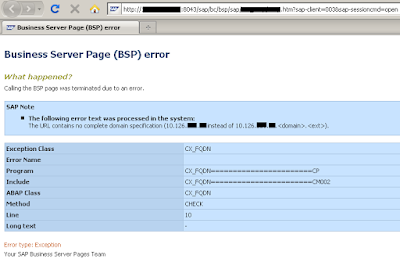
Comments
Post a Comment