sap functionality
Operation/Link to Appl. Functionality (MM-PUR-GF)
The following description is based on the assumption that a purchase order is created that is
subject to a release strategy.
Creation of Purchase Order
A user creates a purchase order via Logistics Materials management Purchasing
Purchase order Create. This PO fulfills the conditions of a release strategy. Saving results in
the creation of an object of the type Purchase order.
Working Through the Release Strategy
The PO must be released using all the release codes defined in the release strategy.
Non-workflow-relevant release codes
If a release code is not workflow-relevant, the user responsible can effect release as follows:
Logistics Materials management Purchasing Purchase order Release
Workflow-relevant release codes
If a release code is workflow-relevant, the event that triggers the workflow,
ReleaseStepCreated, is generated automatically.
In the event parameter container, you will find the user name of the person who created the PO
(in the element _EVT_Creator), the reference to the PO (in the element _EVT_Object), and
the release code (in the element ReleaseCode).
The user responsible finds a work item representing the standard task Release purchase order in
his or her SAP Business Workplace inbox. Processing this work item allows the PO to be
released.
You can access the SAP Business Workplace via Menu Business Workplace.
MM - Materials Management: Workflow Scenarios SAP AG
Settlement Accounting re Rebate Arrangements in Purchasing (MM-PUR-VM)
60 April 2001
Settlement Accounting re Rebate Arrangements in
Purchasing (MM-PUR-VM)
Purpose
In Purchasing, rebate arrangements are stipulations agreed with vendors governing refunds of
part of the buying entity’s total spend over a certain period. Such refunds often vary according to
the volume of business done with (i.e. volume of purchases made from) the vendor. The volume
of business done with the vendor and the resulting rebate can only be determined
retrospectively, at the end of the period (subsequent to the individual transactions of which this
business volume is composed). The calculation of the rebate and the subsequent transfer of the
relevant data to Financial Accounting is described as settlement accounting with respect to the
rebate arrangement.
Settlement accounting can be carried out periodically during the overall validity period of the
rebate arrangement and/or once-only, at the end of this period.
Process Flow
The Purchasing staff who entered into the relevant rebate arrangements with the vendors can be
advised by workflow when the planned settlement dates are reached. A work item appears in
their inboxes on each settlement date. From within the work item, the responsible member of
staff can directly invoke the settlement accounting transaction with the rebate arrangement
affected.
Prior to settlement, it may be necessary to compare and agree business volume data with the
vendor. A work item is created for this process as well.
See also:
SAP Retail: Subsequent (End-of-Period Rebate) Settlement.
The following description is based on the assumption that a purchase order is created that is
subject to a release strategy.
Creation of Purchase Order
A user creates a purchase order via Logistics Materials management Purchasing
Purchase order Create. This PO fulfills the conditions of a release strategy. Saving results in
the creation of an object of the type Purchase order.
Working Through the Release Strategy
The PO must be released using all the release codes defined in the release strategy.
Non-workflow-relevant release codes
If a release code is not workflow-relevant, the user responsible can effect release as follows:
Logistics Materials management Purchasing Purchase order Release
Workflow-relevant release codes
If a release code is workflow-relevant, the event that triggers the workflow,
ReleaseStepCreated, is generated automatically.
In the event parameter container, you will find the user name of the person who created the PO
(in the element _EVT_Creator), the reference to the PO (in the element _EVT_Object), and
the release code (in the element ReleaseCode).
The user responsible finds a work item representing the standard task Release purchase order in
his or her SAP Business Workplace inbox. Processing this work item allows the PO to be
released.
You can access the SAP Business Workplace via Menu Business Workplace.
MM - Materials Management: Workflow Scenarios SAP AG
Settlement Accounting re Rebate Arrangements in Purchasing (MM-PUR-VM)
60 April 2001
Settlement Accounting re Rebate Arrangements in
Purchasing (MM-PUR-VM)
Purpose
In Purchasing, rebate arrangements are stipulations agreed with vendors governing refunds of
part of the buying entity’s total spend over a certain period. Such refunds often vary according to
the volume of business done with (i.e. volume of purchases made from) the vendor. The volume
of business done with the vendor and the resulting rebate can only be determined
retrospectively, at the end of the period (subsequent to the individual transactions of which this
business volume is composed). The calculation of the rebate and the subsequent transfer of the
relevant data to Financial Accounting is described as settlement accounting with respect to the
rebate arrangement.
Settlement accounting can be carried out periodically during the overall validity period of the
rebate arrangement and/or once-only, at the end of this period.
Process Flow
The Purchasing staff who entered into the relevant rebate arrangements with the vendors can be
advised by workflow when the planned settlement dates are reached. A work item appears in
their inboxes on each settlement date. From within the work item, the responsible member of
staff can directly invoke the settlement accounting transaction with the rebate arrangement
affected.
Prior to settlement, it may be necessary to compare and agree business volume data with the
vendor. A work item is created for this process as well.
See also:
SAP Retail: Subsequent (End-of-Period Rebate) Settlement.
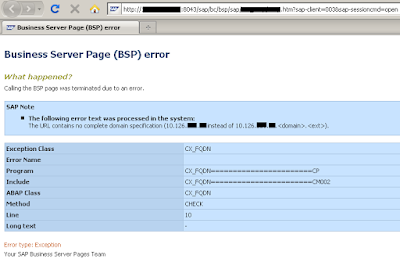
Comments
Post a Comment