sap guid
Beginners guide to Apache Camel with ServiceMix: Part2
This is part 2 of the Beginners guide to Apache Camel with ServiceMix. The first part explained how to set up the environment, to run the examples developed in this post. You can find part 1 here. In this section we will create a Maven project with the camel-spring archetype, change the route with Fuse IDE for Camel, test the route in Eclipse and deploy the route to ServiceMix.
Developing, testing and deploying a simple route
Create Maven project in Eclipse
- In Eclipse go to File - New - Project...
- Choose Maven - Maven Project
- Choose Use default Workspace location and Next
- Select an archetype
- Catalog: Fuse Catalog
- Filter: camel
- Choose: camel-archetype-spring
- Next
 |
| Click to enlarge |
- Set archetype parameters:
- GroupId: tutorial
- ArtifactId: simple_router
- Version: 1.0.0
- Package: tutorial.simple_router
- Finish
 |
| Click to enlarge |
- This creates a new Maven project with the following structure. It would be advised to change the name of the camel xml file to something more descriptive (simple-router in this case), as this is the file that will be deployed.
- If we double click this file we can get a graphical overview of the routing together with the properties of each node. You can change the mapping by deleting nodes, dragging in new nodes and changing the properties of each node.
 |
| Click to enlarge |
 |

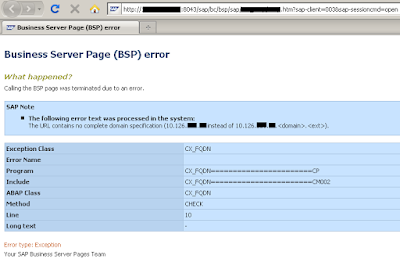
Comments
Post a Comment