validation sap
- =Uzzzz (zzzz = up to 4 characters - this is true for Document Level validations - call point 3 - *Header Level & Line Item Level - call points 1 & 2 - allow up to 30 charaters.) /NORFB->Bus.transactions->Base parameters->Validation /NORFB->Bus.transactions->Base parameters->Substitution
- Example
- =ULTE "FI_DOCU 001 "Parked SA,FY,SI=>long text CORRESP. "
=U&VALID_WBS_IN_ZUONR "FI_ITEM 011 Spon.Res: Check WBS valid in ZUONR"
* changed in 4.5B (* Form UFIA -- formerly U&VALID_WBS_IN_ZUONR)
1. Validation exits are used in the prerequisites and checks. They have either the value 'T' for true or 'F' for false. They are interpreted as a part of the logical statement, like a constant or field comparison. For this type of user exit, you must fill a parameter with the results of your check ('T' for true; 'F' for false).
- Example
- FORM Uzzzz USING B_RESULT. "'T' or 'F'
from program ZGGBR000 (ZGGBRI03)
- Example
- FORM Uzzzz USING COST_CENTER.
from program ZGGBS000 (ZGGBSI02) Substitution Fields can be found from this window
/NORFB->Bus.transactions->Base parameters->Substitution->Call Pnt 2->Substitution step 3->Extras->Substitution flds
Note
- 1. Data declaration
- Tables and field stings cannot be declared in form routines, so that the contents can be used along with the calling transaction.
- 2. Parameter definition
- It is important that you make declare the code generation program for your user exit; how many and what type of parameters you are using for the user exit. You do this by entering your newly defined user exits in the form routine GET_EXIT_TITLES.
found in program ZGGBR000 (ZGGBRTIT)
found in program ZGGBS000 (ZGGBSTIT) One exception is the parameter for the results of a validation exit. You must not declare this, it is automatically generated be the system. What types of parameters are available and how you use them is described in the online documentation. When creating your user exits, you can use the example form pools delivered by SAP (RGGBR000 for validations; RGBBS000 for substitutions) as a reference. We recommend that you copy the example form pools delivered by SAP when creating your own user exits. In these example form pools, entries already exist in the form routine GET_EXIT_TITLES for the examples delivered. The GET_EXIT_TITLES must absolutely exist in your form pool.
SAP exits
SAP exits are form rountines programmed by SAP. The name of the form pool is SAPFGBEB.- Syntax:
- =Szzzz (zzzz = up to four characters) FORM Szzzz using B_result. "'T' or 'F'
- Example
- =S01 "SAP exit S01"
Return ->
Change Valid
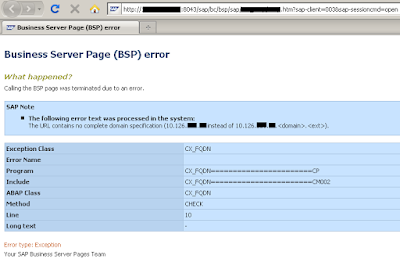
Comments
Post a Comment