sap workflow defination
Workflow Definition: Details (MM-PUR-REQ)
The following details are of interest in connection with the definition for the workflow for releasing
(approving) purchase requisitions. Look at the definition in the system.
Data Flow
The following data flow is defined for each of the steps Release requisition, Confirmation of
refusal and Confirmation of release:
Task container Workflow container
_WI_Object_ID <- requisition
ReleaseCode <- ReleaseCodeThe elements Requisition and ReleaseCode have been created in the workflow container in
addition to the elements available in the standard system and are supplied from the triggering
event.
Determining the Processor
The processor determination facility is stored in the tasks (Release of Purchase Requisition) and
not in the workflow definition.
See Tasks: Release of Requisition (MM-PUR-REQ) [Page 24]
Result of Processing and Termination of Workflow
Once the user has processed the complete purchase requisition or requisition item using his or
her release code, one of two results is possible: either the requisition or requisition item has been
released or release has been refused. This status information is placed in the SAP Business
Workplace inbox of the requisition creator (_WF_Initiator) as a work item. When this work
item has been processed, the workflow is terminated.
The terminating event Requisition significantly changed can also occur outside the
workflow process.
SAP AG MM - Materials Management: Workflow Scenarios
Preparation and Customizing (MM-PUR-REQ)
April 2001 33
Preparation and Customizing (MM-PUR-REQ)
Release Procedure with Classification
Requisition release with a link to SAP Business Workflow can only be carried out using the
release procedure with classification. For this, all characteristics that are used in the release
conditions (e.g. plant, purchasing group, account assignment category etc.) must be defined in
the classification system.
Information on classification is available in the documentation CA Characteristics [Ext.] and CA
Classification System [Ext.] and in the Implementation Guide (IMG) for Purchasing.
Customizing the Workflow
Several other specific customizing steps are necessary for this workflow in addition to the general
customizing that is necessary to make sure that the workflow system functions properly.
The following graphics give an overview of the settings that have to be maintained in
Customizing.
Customizing of SAP Business Workflow
You can replicate your enterprise structure in the SAP System using the organizational
plan. You create this structure in Customizing with elements such as organizational units
(e.g. Executive Board, U.S.A) and positions (e.g. Board Member, Sales), and assign
position holders (e.g. Hubbard) to these positions. In this way, you define the possible
release points in the system.
Organizational Plan
Member of Executive
Board, Sales
. . .
Hubbard
Executive Board, U.S.A.
. . .
Seagoon
Production and
Sales, U.S.A.
Sales Manager
SAP supplies predefined tasks (e.g. TS 00007986: Release of Purchase Requisition).
You must assign possible processors to these tasks. You can assign these tasks to a
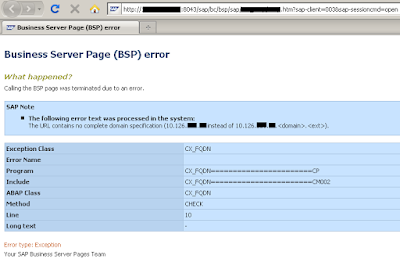
nice
ReplyDelete